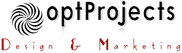Domain transfer and dealing with your old emails


Would you like to move your domain to another provider (for example to us) and don't know how to get your emails from the old server to the new server?
Here are some instructions one (quite simple) option:
We use the IMAP protocol for this, which must be available on the new server (our servers naturally support IMAP).
All you need is an e-mail program (e-mail client) such as for example Thunderbird, Microsoft Outlook, FoxMail, Opera Mail, Pegasus Mail, IncrediMail, Apple Mail etc.
Assuming that you do not yet have an e-mail program, you must now install the desired program and set up your old e-mail account here (IMAP), even before your domain moves.
Once the old e-mail account has been set up and all existing folders are correctly displayed in your e-mail program, set up a second e-mail account in parallel to the existing account, namely the new.
For the second (new) e-mail account, enter the following under "IMAP server" and "SMTP server" not your domain (which is to be transferred), but the new server - for example our server. You will receive this information from us before the domain transfer is started. So instead of your domain there would be for example stand: gamma.optprojects.de or delta.optprojects.de or similar.
Now all you have to do is drag and drop the messages and/or folders from the old account into the inbox of the new account. That's it.
The e-mail program compares the database with the IMAP server and uploads the old messages to the new server.