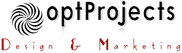Tips and tricks for reducing e-mail spam

Categories

It is difficult to impossible to keep the inbox for 100% spam-free.
But you can reduce the amount of spam somewhat - if you take a few tips to heart:
- Never reply to spam e-mailseven if the temptation is sometimes great
With your reply you only confirm to the spammer that he is dealing with a current, active e-mail address.
So don't get carried away with an angry reply to spammers either ;o) - Never click on links in spam emails
Sometimes spam mails contain an "unsubscribe link" or similar.
You should not click on it, even if the attempt is great - because this way the spammers know that this e-mail address is still active and the e-mail address will not only continue to be used but will also be resold. So you end up receiving even more spam. - Choose an "unusual" e-mail address
Many spammers generate out of known Domains automatically e-mail addresses.
For example, your domain is "my-xyz-domain.com" - now the software of these spammers generates common email addresses for this domain, such as "info@meine-xyz-domain.de" or "webmaster@meine-xyz-domain.de".
In order to avoid falling into the "Spammer trap", an address such as "info-23abc@meine-xyz-domain.de" would be better. - Block images in emails
By calling up the images sent with the e-mail, the spammers learn that the e-mail address is active. - Do not publish your e-mail address
Just as you should not publish your home address everywhere, you should not publish your e-mail address (on websites, blogs, forums, etc.) - Use anti-spam software
Anti-spam software can help, but this software should always be up to date. - Create an additional (second) e-mail address
Use this additional e-mail address for forums, blogs, orders, etc.
As soon as you receive spam via this address: Simply delete the address and create a new one ;o) - Encoding e-mail addresses on the web
If you publish an e-mail address on your own website (e.g. in the legal notice), it should be coded. - Competitions
Many competitions only exist to collect e-mail addresses. So if possible, avoid participating in such competitions with your "main e-mail address". - Rejecting non-existent users
In your webspace administration (our customers use "Plesk" here), specify in the e-mail settings that e-mails to non-existent users are rejected.
So redirects or "Catch All" are rather unsuitable for combating spam. - Use greylisting spam protection
Since our customers use the web space management "Plesk" and also use "Greylisting" is activated, our customers can activate "Greylisting spam protection" in the e-mail settings.
You can find more information about Greylisting here
More tips against spam:
the Federal Office for Information Security (BSI): How you can protect yourself against spam - Tips here